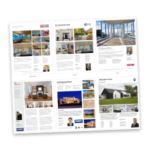
PDF Feature Sheet Generator
Our real estate listing feature sheet generator is all about saving time, and money. Now you can, at the click of a button, generate PDF print ready feature sheets for every listing you have in your inventory in seconds. No need for a graphic designer to lay out each listing, simply click one button and your real estate listing is converted into a standard format PDF ready for print or sending via email. We have 10 design options to choose from, but if that is not enough we can build a custom design that matches your branding specifications. Contact us to learn more or read on about how to use our real estate listing feature sheet generator.
How to Use the EstateVue Real Estate Listing Feature Sheet Generator
If you’re looking for a real estate listing brochure generator, we have the tool for you. Here is a quick “how-to” guide on setting up customized PDF brochure’s of your listing.
Choosing a Default Brochure Theme
The first thing you’ll want to do is set a default theme that will be applied to all of your listings.
- The first step is to login to your EstateVue admin panel.
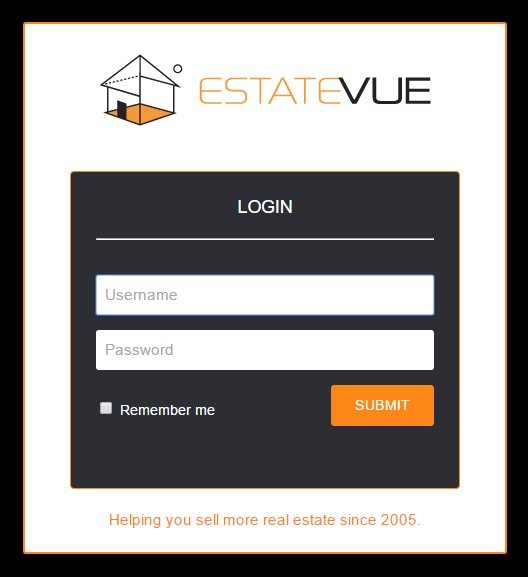
- Then in the menu on the left hand side click on “site configuration.”
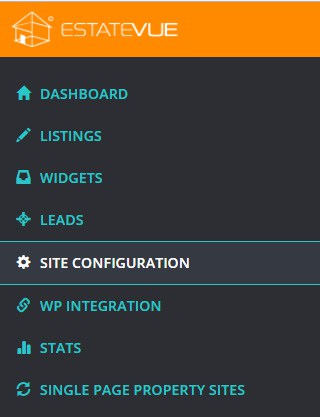
- Click on the last tab labeled “PDF.”

- Choose a theme you wish to set as default for all of your listings and simply click on it. An orange title labeled “set as default” will now show up over-top of the theme you have chosen.
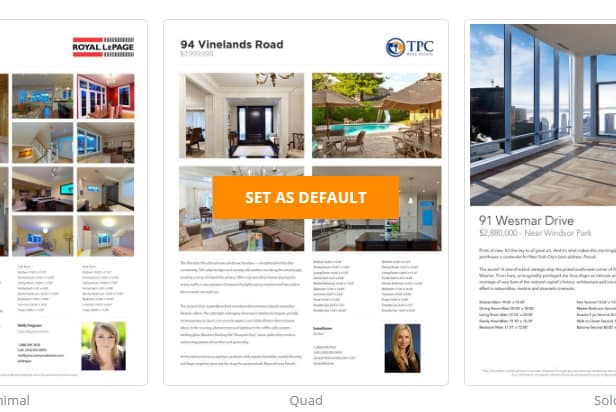
- Click the update button to the top right of your screen.
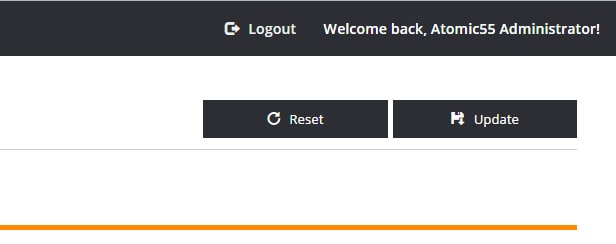
- Then in the menu on the left hand side click on “listings” and then “manage featured listings.”
- You will be taken to the “manage featured listings” page. Next to adjust the listing you wish to edit, click on the “PDF” icon located to the right
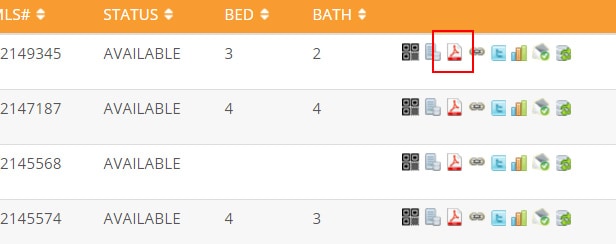
- A window will now pop up and allow you to choose your theme. Once you click on the theme it will open in PDF format in a new browser tab.
- You can now Print this brochure directly from the browser.
Default Brochure Themes to Choose From
Click the links below to view all of our current design options:
Custom Brochure Designs
Are you looking for a custom layout that can automatically generate an amazing look that matches your branding? With our system we can create new brochure designs that will automatically create a print ready PDF from the photos, and listing data already stored in the EstateVue real estate platform. Contact us for more information on how we can help you build an incredible design layout for your next real estate listing or real estate development.


 Mon-Fri: 8:30-5:00
Mon-Fri: 8:30-5:00 #7 3185 Via Centrale, Kelowna BC
#7 3185 Via Centrale, Kelowna BC



