Featured Listings Management
How to add featured listings to EstateVue and also manage their status. In this section you can add everything from Matterport tours to customizing the order of photos of each real estate listing.
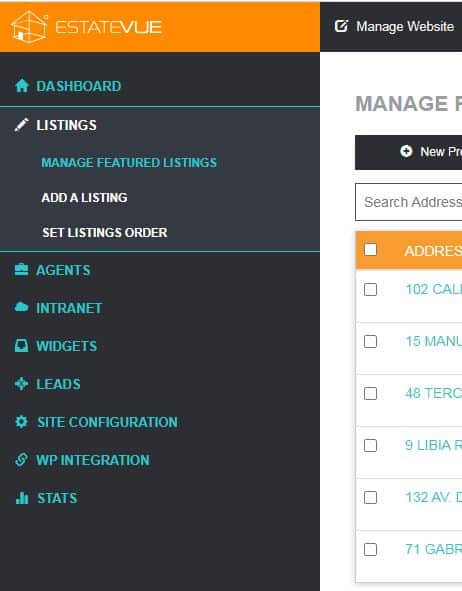
Please follow these steps to login to EstateVue, and manage your featured listings.
- Login at estatevuev4.com/apanel
- Once logged in, please click the manage featured listings tab under “listings” on the left:
From this interface you can change everything related to your listings.


 Mon-Fri: 8:30-5:00
Mon-Fri: 8:30-5:00 #7 3185 Via Centrale, Kelowna BC
#7 3185 Via Centrale, Kelowna BC




