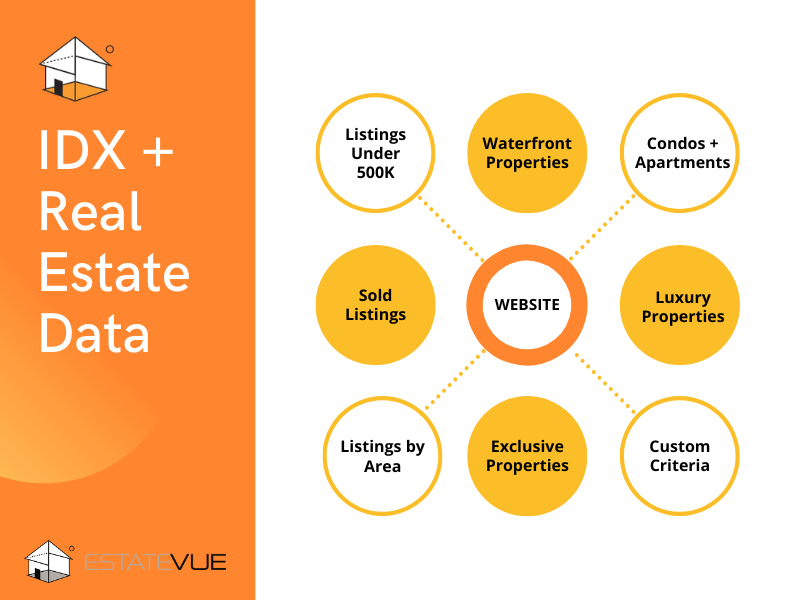You may want to advertise a listing with a special status. For example, maybe instead of using the "New Price" status, you'd prefer your listing to show as "Reduced". EstateVue lets you create new status tags for listings. Here's how:
Begin by logging into your EstateVue Control Panel with your username and password, then click "Tools" from the top menu.
- Click the "Listing Status" tab on the left
- Click "Add" to put a new status on the list
- Click in its label box (or any label you want to edit) to type in the new status
- You can click the [ -] next to any status to delete it
- Click Update to finish your changes
Now you'll be able to choose your new status when editing a listing's details, and that status will show via a banner across the listing in many of our listings widgets.


 Mon-Fri: 8:30-5:00
Mon-Fri: 8:30-5:00 #7 3185 Via Centrale, Kelowna BC
#7 3185 Via Centrale, Kelowna BC