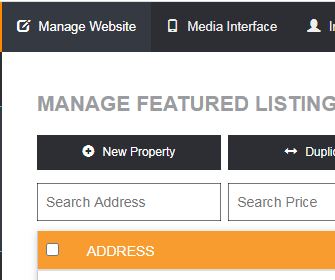How to change a real estate listing’s download status in order to prevent further updates to a listing.
There may be time where you would like to take specific listings off of a data feed in order to prevent automatic updates. We have that feature available in EstateVue, and a listing can be changed in seconds. This feature is hand if you want to:
- Turn active listings into sold listings.
- Quickly download listings and then turn them into pocket listings.
- Use EstateVue to showcase rental property types or other real estate data listings that do now require an update automatically
To adjust a listings download setting, simply follow the following steps:
- Login to EstateVue
- Click on manage featured listings
- Find the listing you wish to edit, and click the following icon:
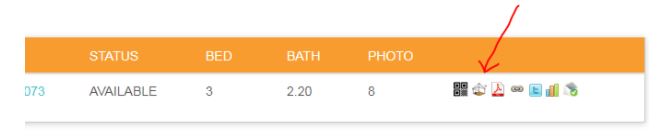
Once clicked it will look like this which means the listing will no longer update, and you are now in manual listing mode.
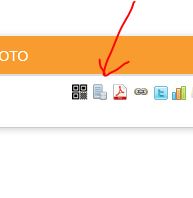
Visit us on Instagram for more tips and tricks or visit our main company site at: www.atomic55.net


 Mon-Fri: 8:30-5:00
Mon-Fri: 8:30-5:00 #7 3185 Via Centrale, Kelowna BC
#7 3185 Via Centrale, Kelowna BC