Many people like to see floor plans of a house when searching online, and many of our clients would like to feature them on their website with their listings, so we knew it had to be a feature we offered in our software. One of the many features we offer at EstateVue is the ability to upload real estate floor plan images to your listings. Here is a quick and easy How-To Guide on how you can do this.
- The first step is to login to your EstateVue Admin Panel.
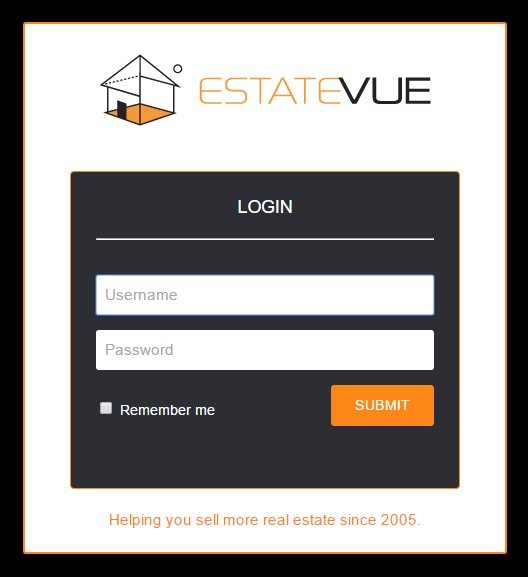
- Then in the menu on the left hand side click on "Listings" and then "Manage Featured Listings." This will take you to a list of all of your listings.
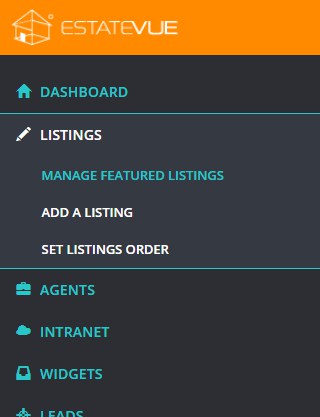
- Next you will need to click on the listing you wish to edit. Then click on the "Floor Plan" tab in the menu at the top.

- Now click on the "Upload" tab, and then the "Add Files" button to open a window to your computer.
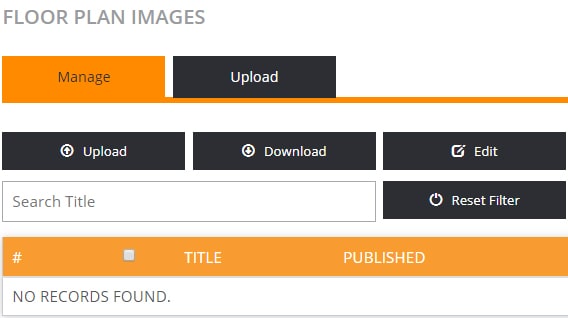
- When the window to your computer pops up, click on the images you wish to upload and click the "Open" button. Please note that you cannot upload PDF's and JPEG's under 1MB in size are recommended.
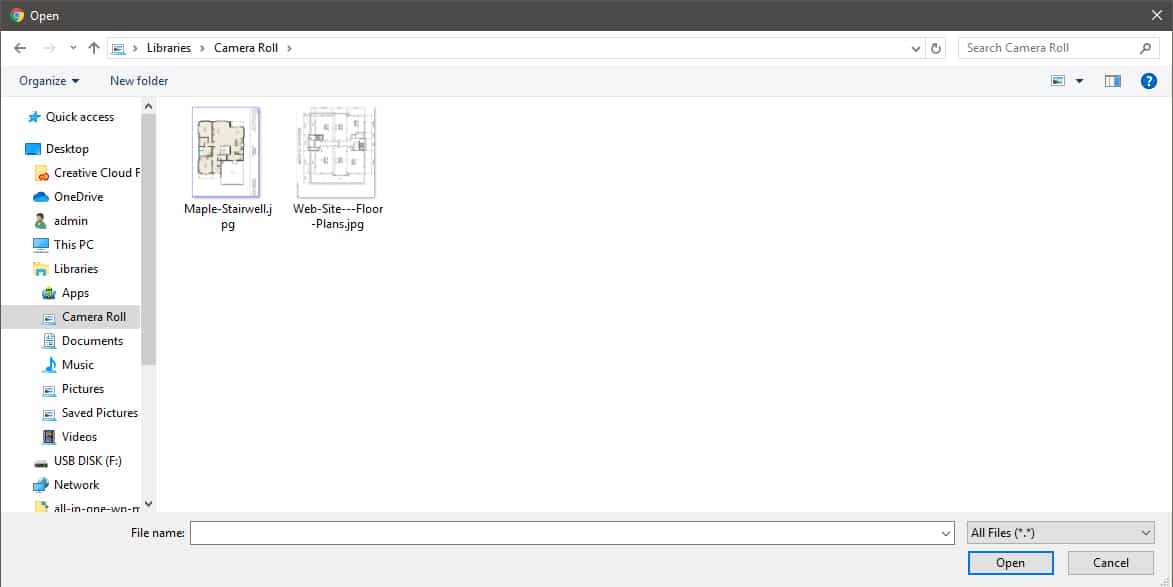
- Once you have done this, click on the "Start Uploads" button.
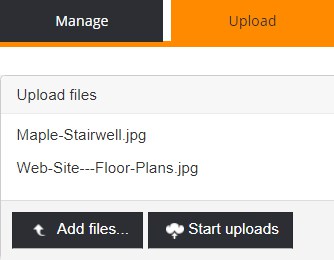
- Once the files have finished uploading, you will now need to click the "Save Details" button.
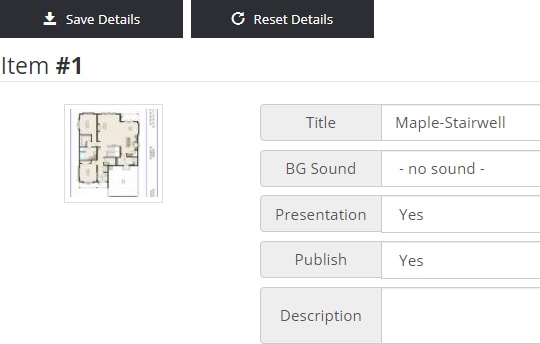
- Lastly you just need to click the save button located at the top and bottom right of your screen.

This is all you need to do to add a real estate floor plan to your listing. If you have any questions or need assistance, contact us today to speak with someone in our support department. Or if you're interested in purchasing our plugin and trying it yourself, you can do that by click here.


 Mon-Fri: 8:30-5:00
Mon-Fri: 8:30-5:00 #7 3185 Via Centrale, Kelowna BC
#7 3185 Via Centrale, Kelowna BC




