This article will give you all of the information you need to understand how the EstateVue House Tracker works, and how you can use this information to gain leads.
What the Tool Does for Your Users
- When a user comes to your site and visits your Listing Search Tool, they have the option to click on the "House Tracker - Sign Up."
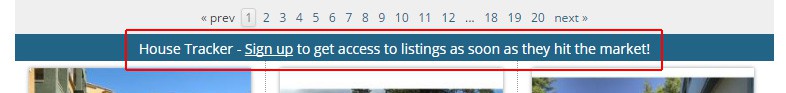
- Once clicked a form will pop up. All they need to do is simply enter their information.
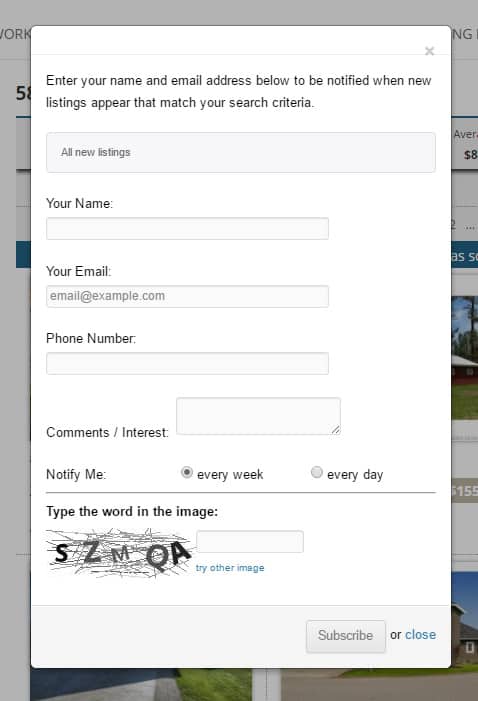
- They will then be sent a confirmation email from our system.
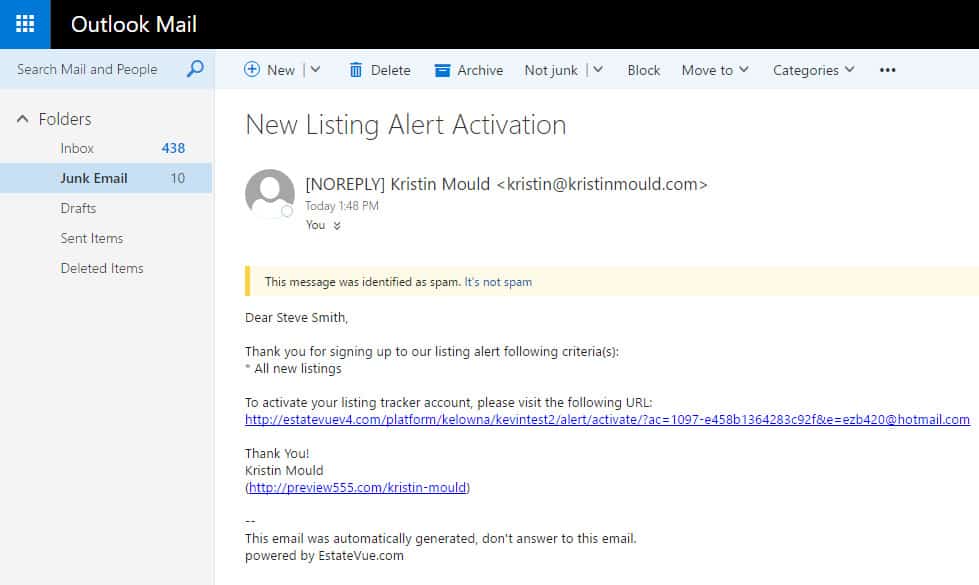
- Once the confirmation link is clicked, the user will now be signed up. They will now receive weekly or monthly emails (depending on the option they chose in the sign up form) with all of the latest listings in their area.
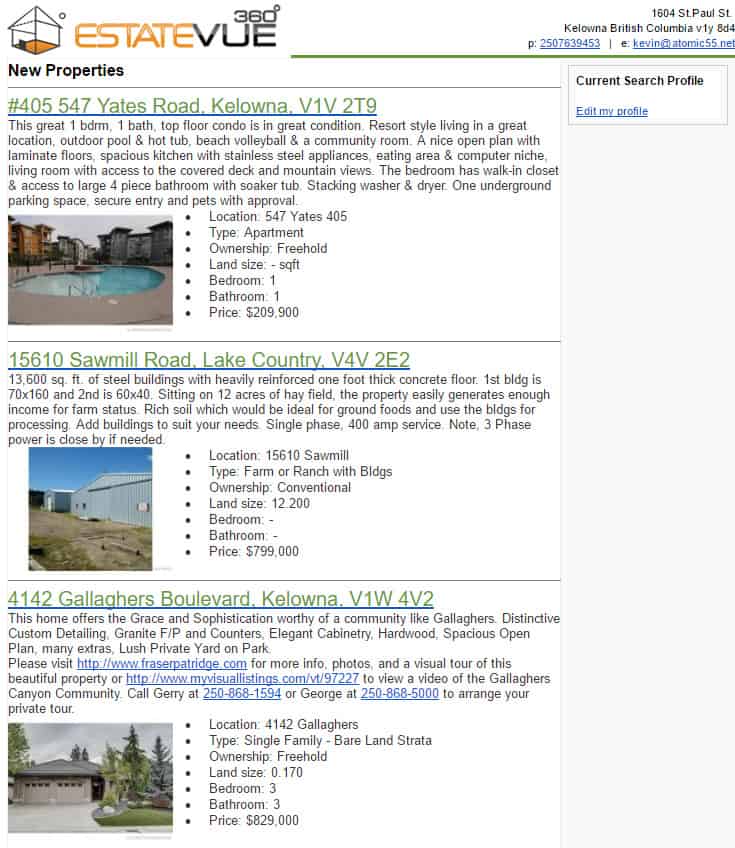
- The user can also click on the "Edit my profile" link on the right hand side to adjust their search criteria.
What the tool does for you
- When a user signs up to the House Tracker, their information will be stored in the backend of your EstateVue instance.
- All you need to do is login to your EstateVue Instance
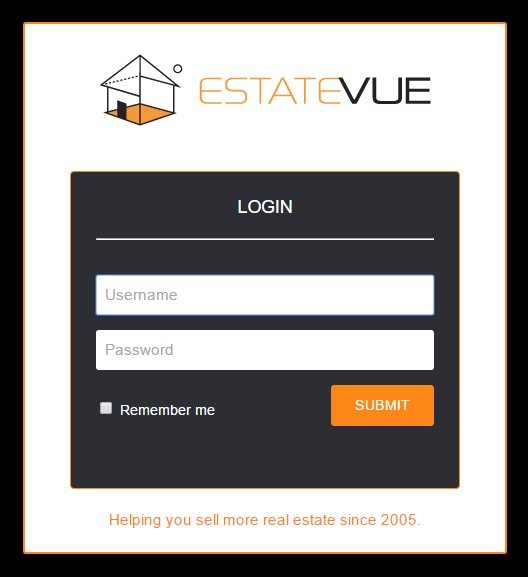
- In the menu on the left hand side click on "Leads" and then "House Tracker."
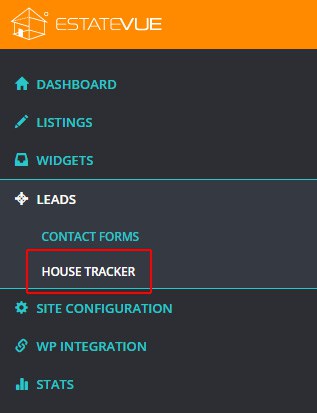
- You will now be taken to a section of the backend that stores all of the leads captured through your House Tracker. You will be given the users Contact Info as well as the criteria they have set in their profile.
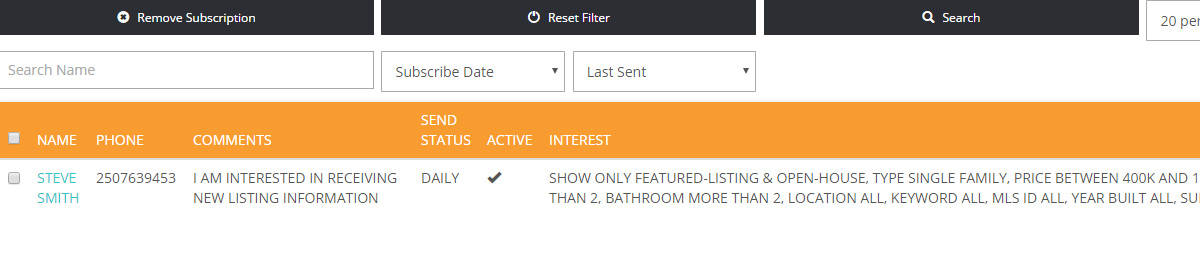
- To automatically email a client from this location all you need to do is click on their name and if your mail software allows it, a new message window will pop up with the users email address in the Email Address field.
You are now ready to start capturing leads with the EstateVue House Tracker.


 Mon-Fri: 8:30-5:00
Mon-Fri: 8:30-5:00 #7 3185 Via Centrale, Kelowna BC
#7 3185 Via Centrale, Kelowna BC



