Here are some simple instructions on how to display sold listings or republish listings on your website.
- Login to your EstateVue Admin Panel.
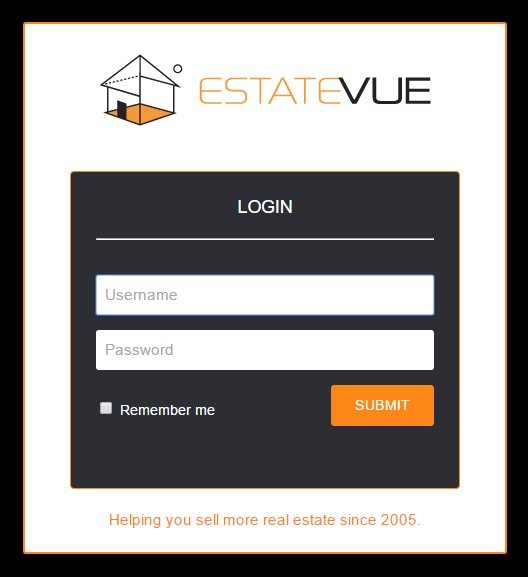
- Then in the menu on the left hand side click on "Listings" and then "Manage Featured Listings."
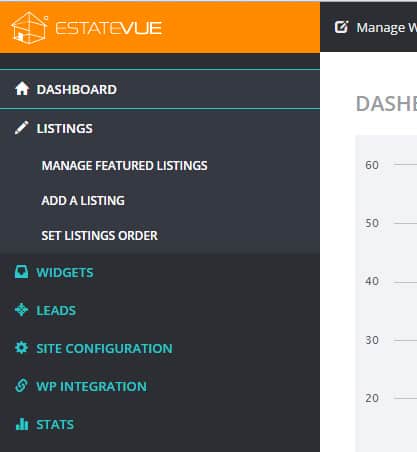
- In Manage Featured Listings, find the drop-down menu that says “Show Published” and change it to “Show Unpublished”, then click search. Here's where you may see the old listings that have gone inactive since you joined EstateVue.
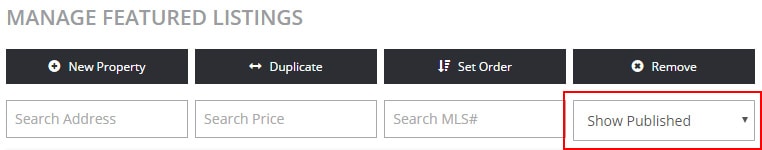
- Click on the button under the Publish column, it will say "OFF" by default. Once clicked it will change to "ON." (this makes it visible to the public).
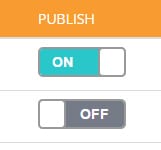
- Next click the "Activate/Deactivate IDX Synchronization" icon. This will deactivate the sync so that the data feed will not see the deactivated listing and remove it.
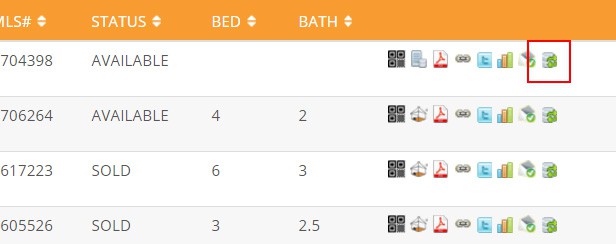
- Finally, click the listing's address to edit its details, and change the Listing Status to "Sold". Click "Save" when you're done.


 Mon-Fri: 8:30-5:00
Mon-Fri: 8:30-5:00 #7 3185 Via Centrale, Kelowna BC
#7 3185 Via Centrale, Kelowna BC



