Adding a link from EstateVue Real Estate Listings to your Facebook page is easily completed in a few simple steps.
Step 1a: Copy the direct URL link from the website or listing you wish to share with your audience
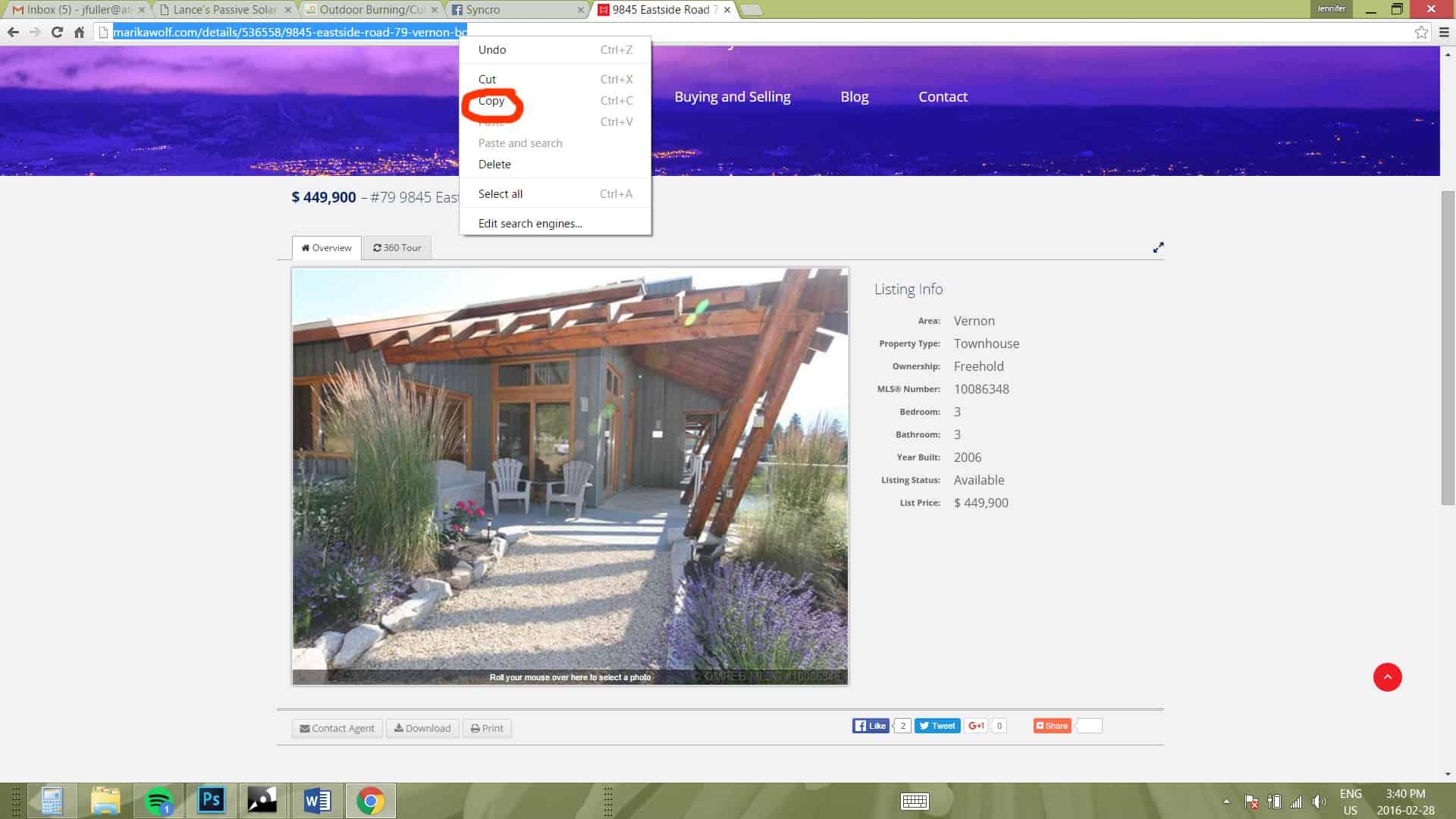
Step 1b: Paste it into your Facebook page in the "Write Something" box.
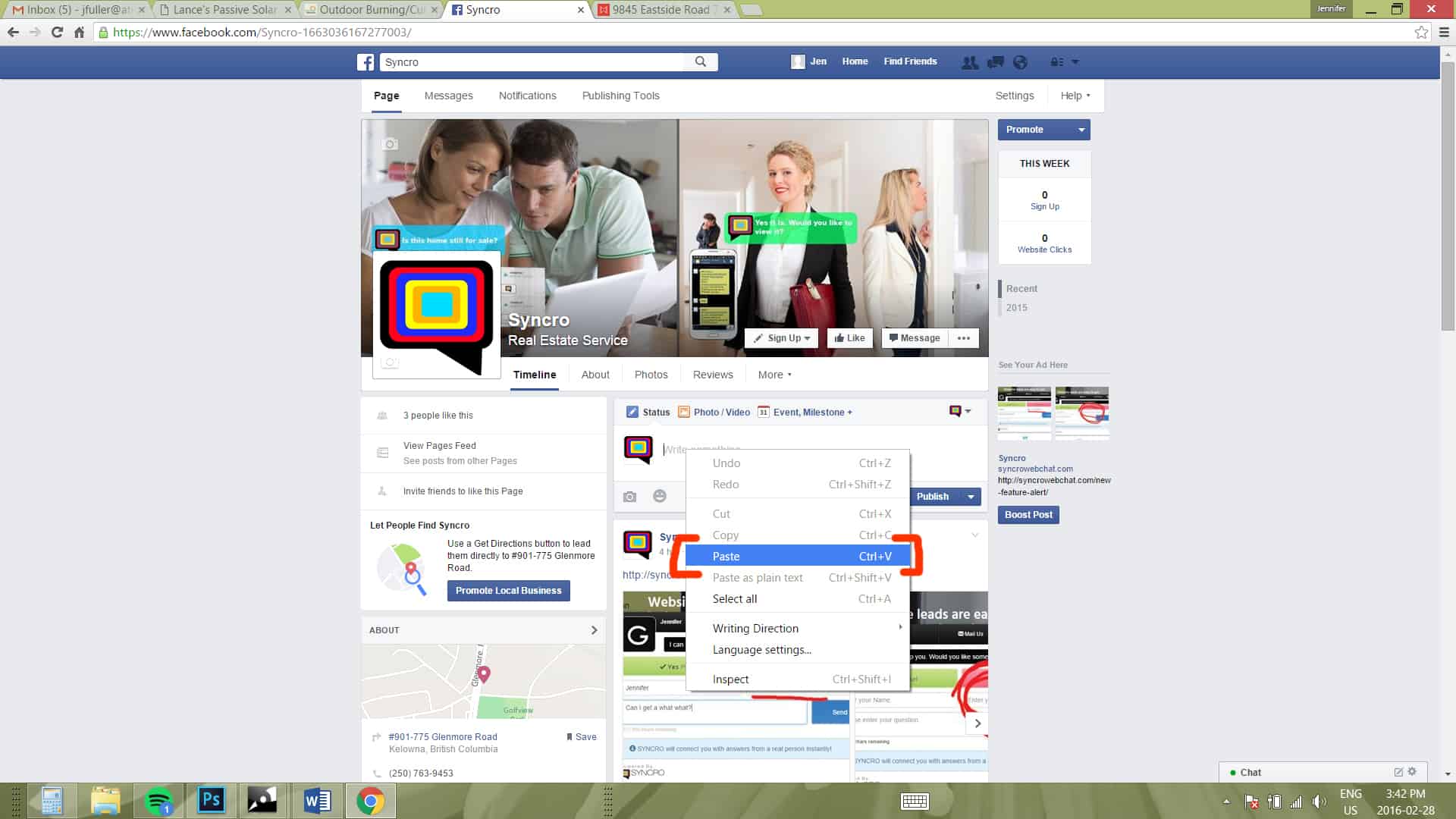
Step 2: If the link you pasted does not pull the photo over that you wish to display click the "x" on the right hand corner to remove the photo and keep the direct link in tact
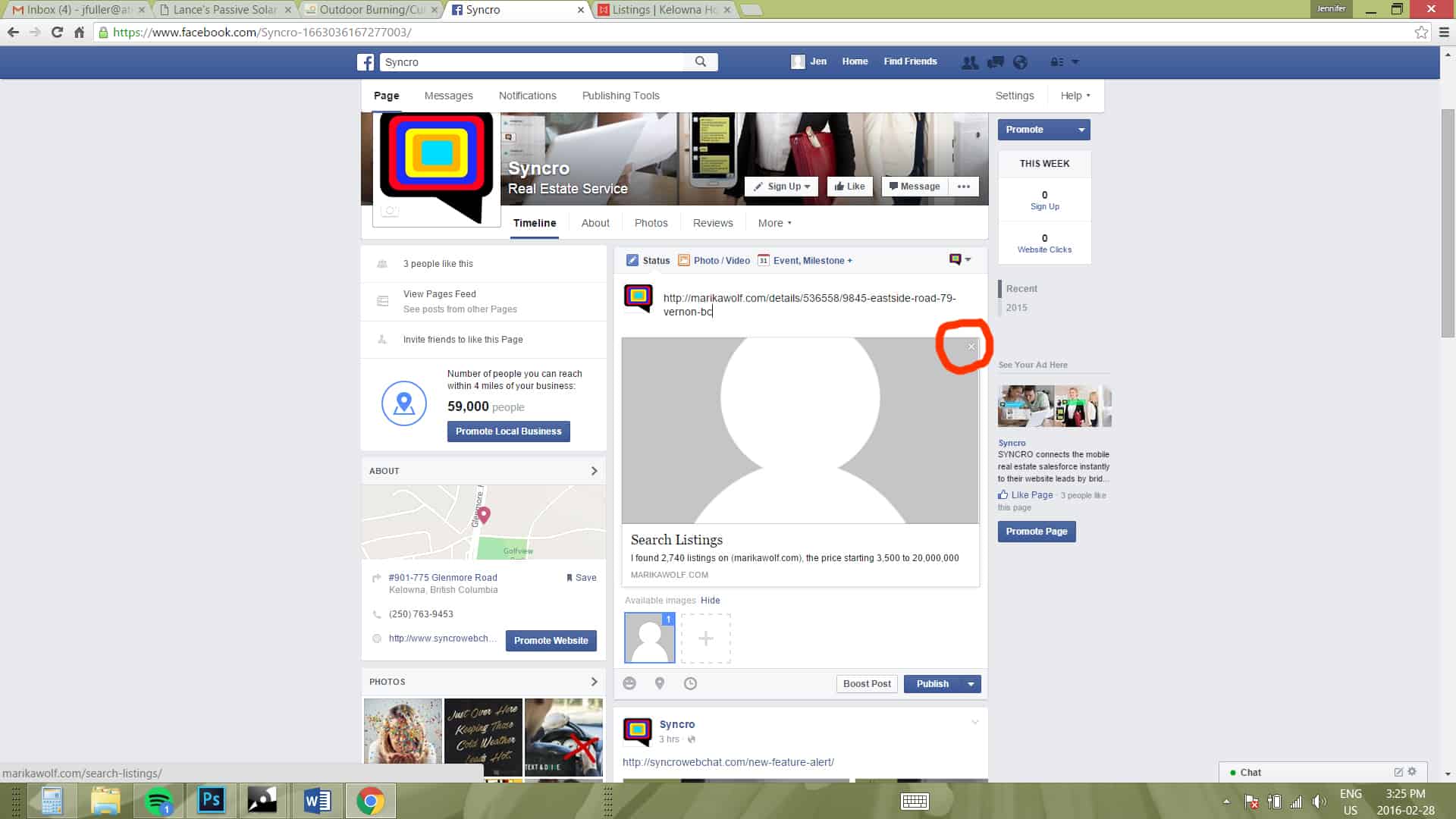
Step 3: Now add the photos that you want to display by clicking the camera icon on the bottom left corner
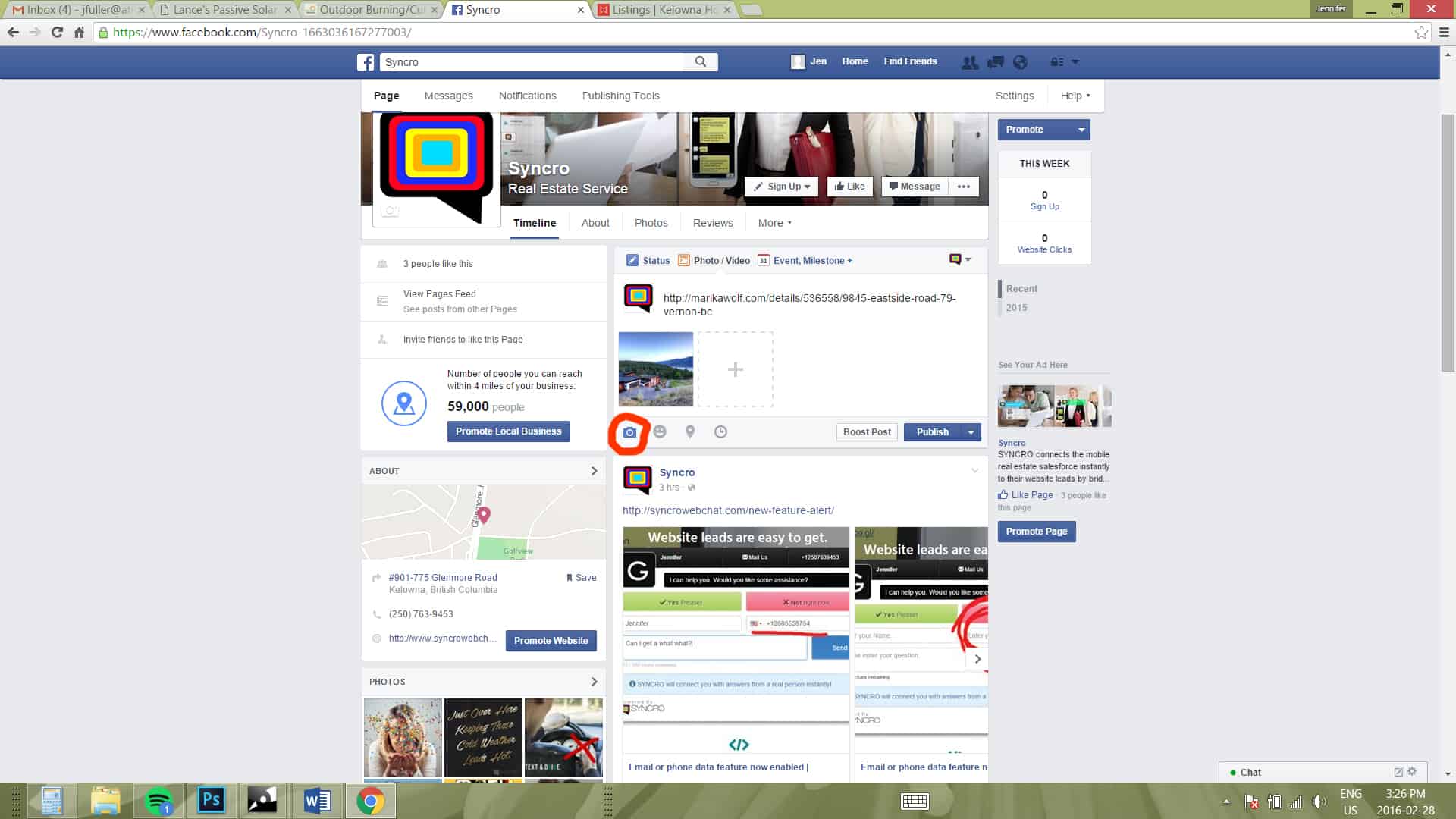
Step 4: Click the thumbnail box with the + (plus) sign to add additional photos to your post
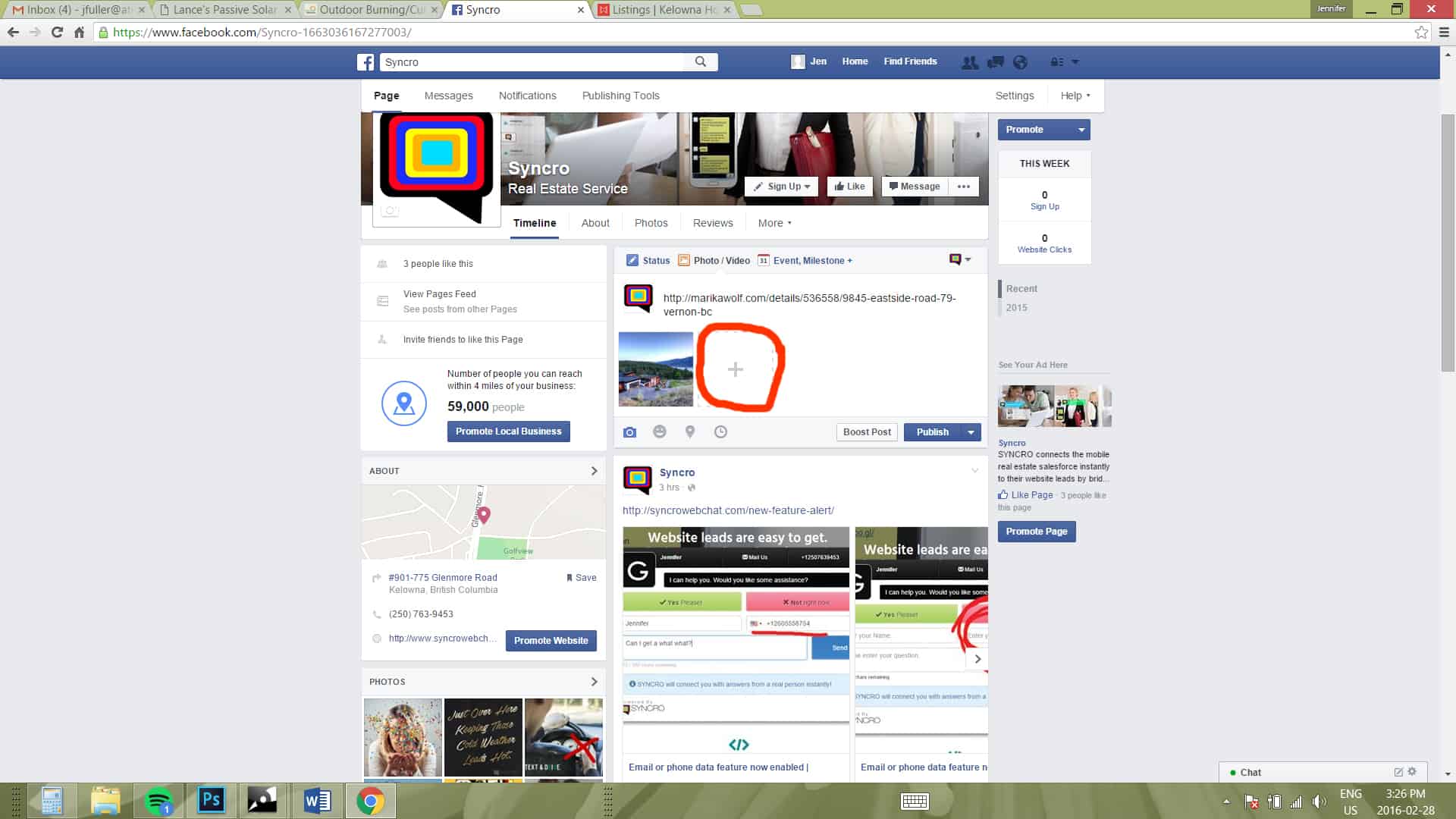
Step 5: Click publish to make your post live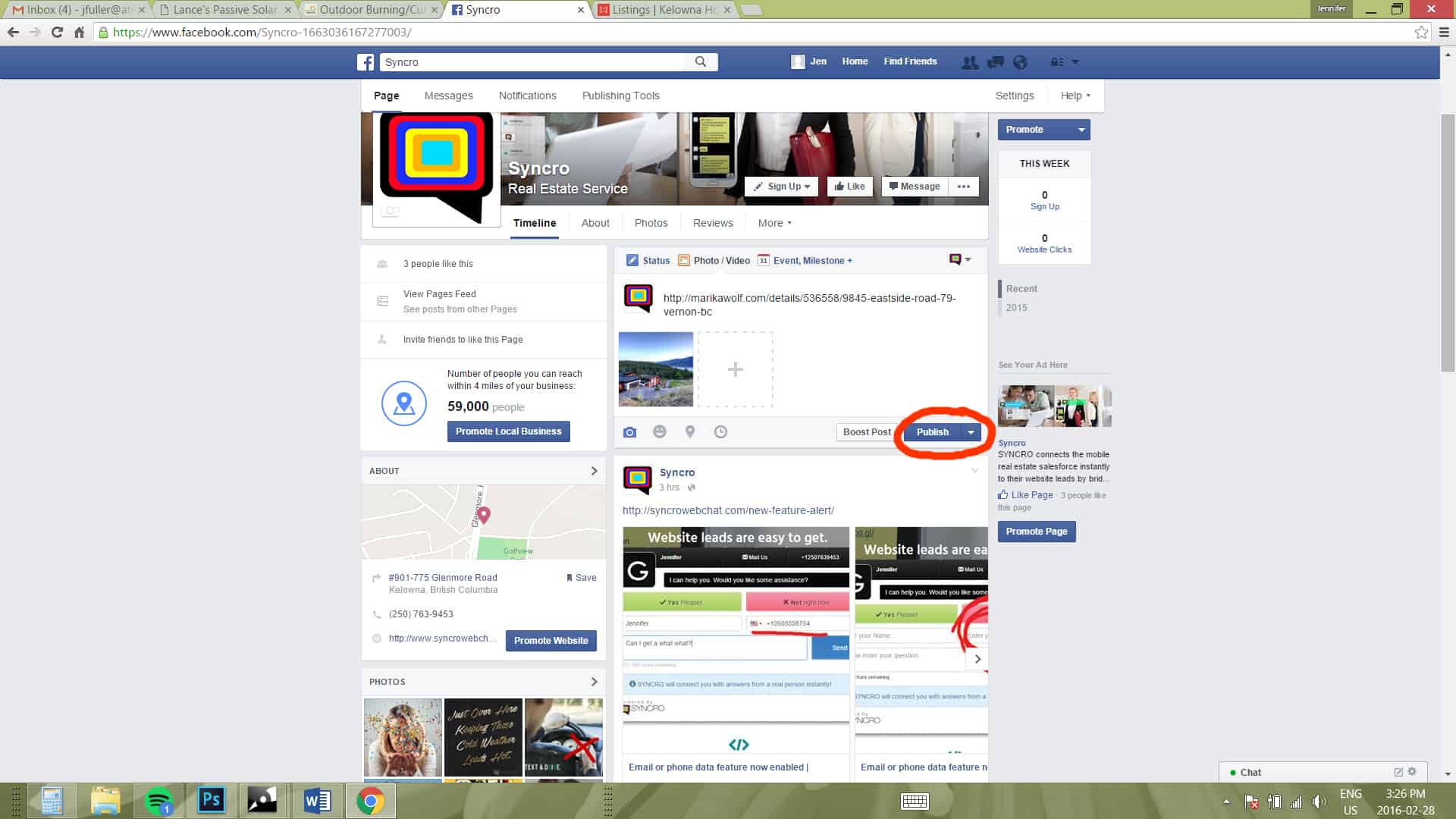
Step 6: You're done and you can no send your Facebook friends directly back to your listings on your website!
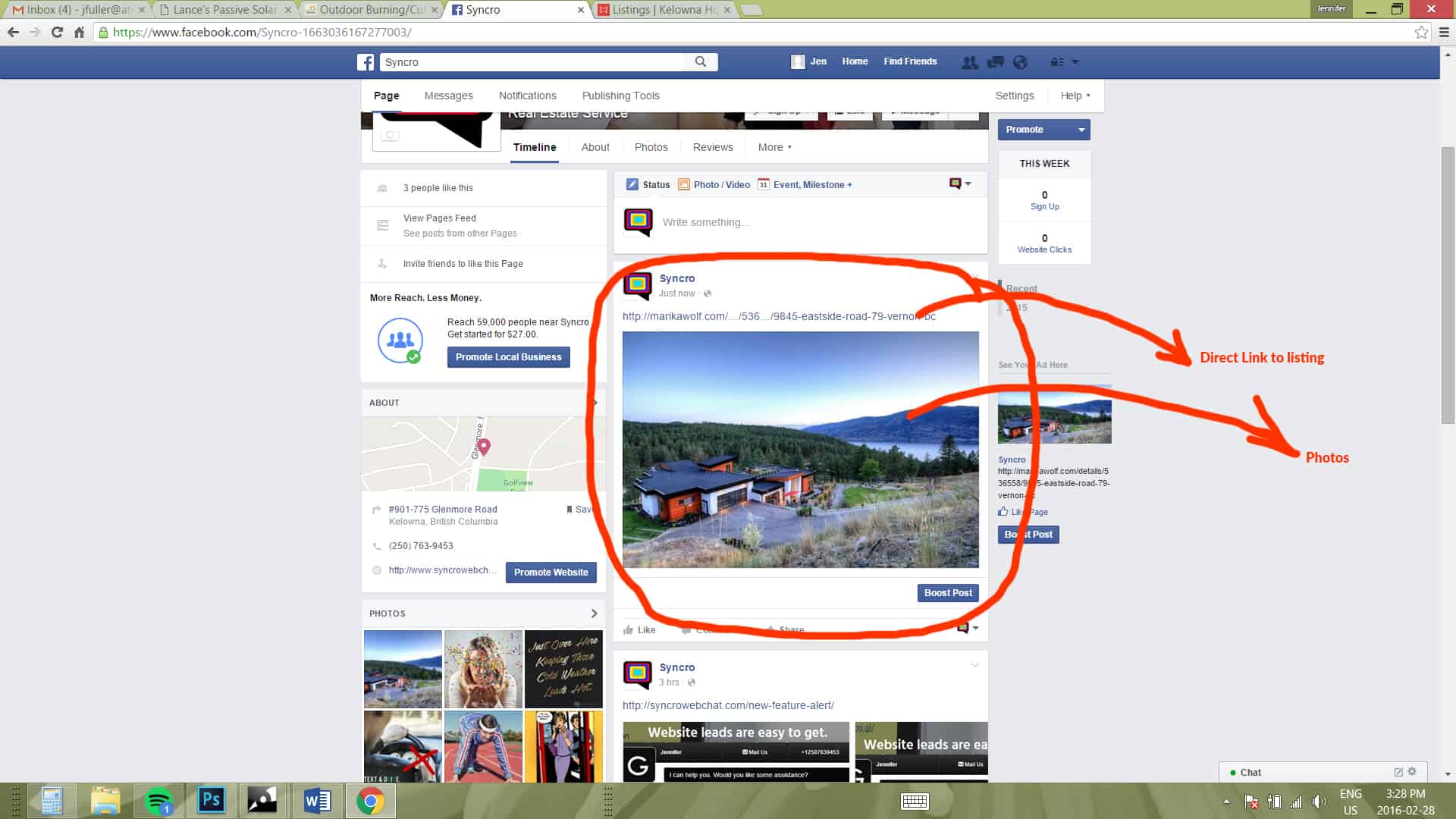


 Mon-Fri: 8:30-5:00
Mon-Fri: 8:30-5:00 #7 3185 Via Centrale, Kelowna BC
#7 3185 Via Centrale, Kelowna BC




